OpenCms
knowledge base
Creating downloads folders
1. Navigate to the folder where you would like to create a downloads folder.
2. Press New ( ) in the Explorer Menu at the top.
) in the Explorer Menu at the top.
3. From the next screen, select Extended folder and press Continue.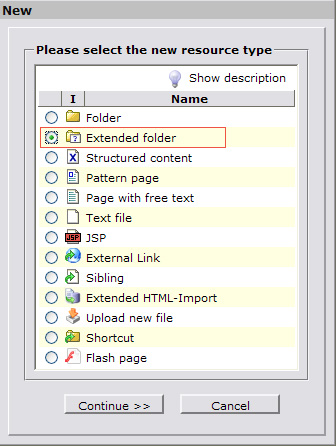 4. Next, select Download gallery and press Continue.
4. Next, select Download gallery and press Continue.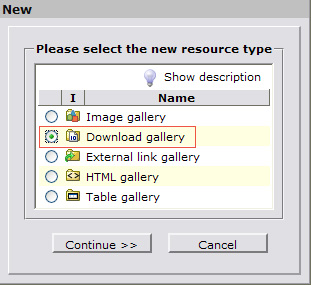 5. Type the name of the folder in lower case (eg downloads) and press Continue.
5. Type the name of the folder in lower case (eg downloads) and press Continue.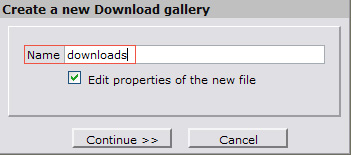 6. Give the folder a title (eg. PDF and Other Downloads) and press Finish.
6. Give the folder a title (eg. PDF and Other Downloads) and press Finish.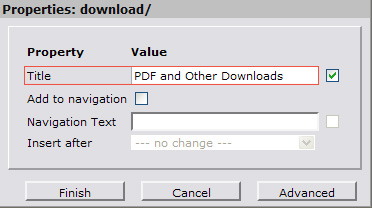 7. You can now use this folder to upload PDFs and other documents.
7. You can now use this folder to upload PDFs and other documents.
8. Publish changes.