OpenCms
knowledge base
Removing pages
When removing pages you have 3 options:
- You can disable the page navigation text (it is no longer accessible via the main menu but still visible online if accessed or linked to directly; search engine results can still route to this page).
- You can expire pages (they are removed from public view but can be re-activated later; expired pages are no longer accessible via direct links or search engine result links).
- You can delete a page entirely (it cannot be resurrected later and will disappear from search engine results; direct links to this page will be broken – OpenCms will provide an error notice if the deletion of a page results in broken links internally).
These methods are outlined below.
Method 1
1. To remove a page from the navigation menu left-click the page icon and select Properties from the drop down.
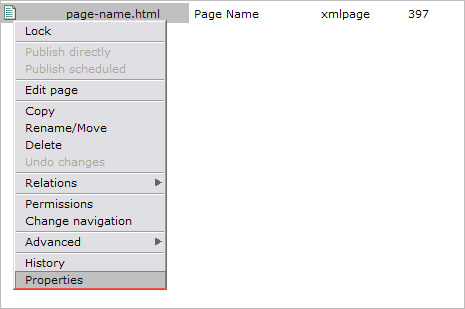
2. Untick Add to Navigation and press OK.
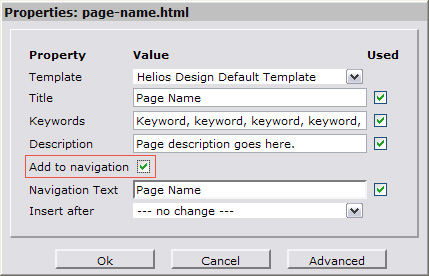
3. Preview the page and test that all is fine. The page will be removed from the navigation menu (main menu drop down, as well as any browse panels).
4. Publish changes.
5. Use page properties if you want to re-activate navigation text later on.
Method 2
1. To expire a page, left-click the page icon and select Advanced ► Availability from the drop down.
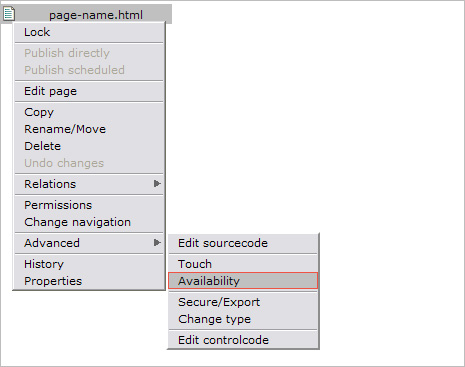
2. Click the calendar icon next to Date expired and set yesterday’s date. Press OK.
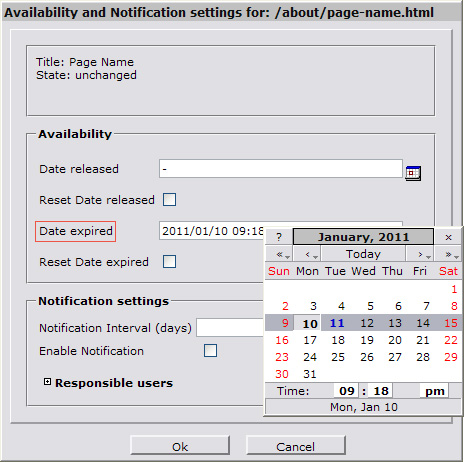
3. The file name will be in italics denoting expiry together with the date of expiry.
![]()
4. Publish changes.
5. You can re-activate an expired file by selecting Advanced► Availability. Tick Reset Date expired and press OK. Publish to activate changes.
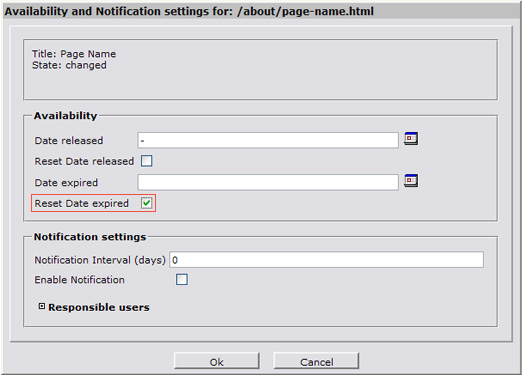
Method 3
1. Lastly, you can remove a page entirely from the system. This method will not allow you to re-activate pages later on.
2. Left-click the file icon and select Delete from the drop down menu.
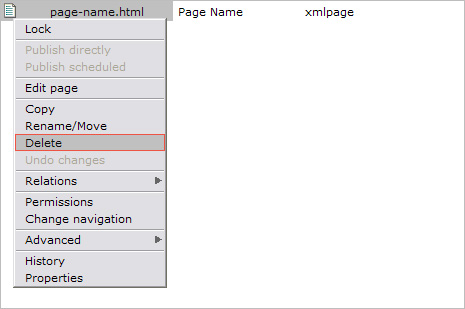
3. The system will give you a report of any broken links. Press OK if you are happy to go ahead.
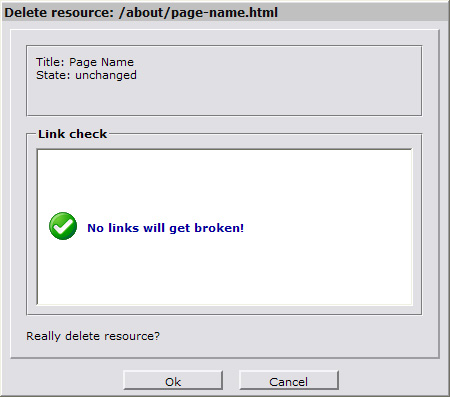
4. Publish changes.